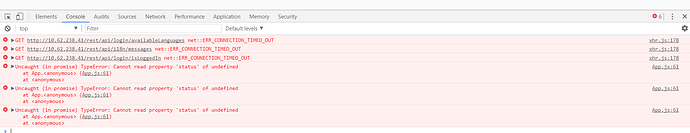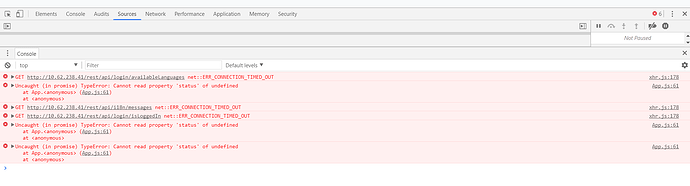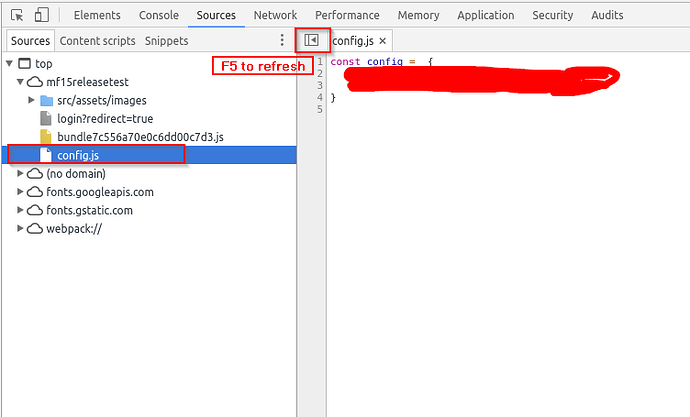Hi,
I have done Metafresh setup on Microsoft Azure on Ubuntu 16.04.
I can access link with 8080 port but my WebUI gives me a blank screen.
I have followed this link for installation-:
http://docs.metasfresh.org/installation_collection/EN/installer_how_do_install_metasfresh_package.html
Hi @pushkar_sawant
most likely, the url of the config.js for the webui is not configured correctly.
On the metasfresh installer, you should be able to find the config file here:
/opt/metasfresh-webui-frontend/dist/config.js
Make sure the URLs in the file’s content reflect your publicly accessible URL. In case you configured a DNS correctly the should look like this:
const config = {
API_URL: 'http://myserver.com/rest/api',
WS_URL: 'http://myserver.com/stomp'
}
This can also be found here: http://docs.metasfresh.org/installation_collection/EN/installer_how_to_change_hostnames_for_webui.html
Can you also make sure that you have access to your server on port 80/TCP as well?
You can also check if the webui-api service is active (running):
sudo systemctl status metasfresh-webui-api.service
Cheers,
Julian
Hi Julian,
Thanks for the reply on my query.
I checked and yes the webui service is running. also the server port 80 is accessible.
also I updated config.js file in /opt/metasfresh-webui-frontend/dist/ as per my hostname.
It is like -:
http://metasfresh.cloudapp.net:8080/ (This is opening) But if you check http://metasfresh.cloudapp.net/ its still showing blank page. !!
Thanks
Pushkar
Hi Pushkar,
you will need to change the config.js without the :8080.
The URL http://metasfresh.cloudapp.net:8080/ should just be for the welcome page where you can also download the client.
in your case, the contents of config.js should look like this exactly:
const config = {
API_URL: 'http://metasfresh.cloudapp.net/rest/api',
WS_URL: 'http://metasfresh.cloudapp.net/stomp'
}
(note, I ommitted the 8080)
Yes, I did exactly the way you mentioned. but sum how its not working for me.
Now I am setting up Metasfresh on Azure cloud lets see what come out.
Hi,
No luck I tried the installation once again and facing the same problem.
I did all the things which we have discussed earlier.
Link - : http://metasfresh.cloudapp.net:8080/ (This is opening)
Link -: http://metasfresh.cloudapp.net/ (This is not opening)
Hi,
Can you check if you get an error message if you open the developer tools of your browser and hit refresh on webui?
Hint:
Chrome: CTRL+SHIFT+j
Firefox: CTRL+SHIFT+k
Yes, Its attached. -:
I don’t have idea where this ip came from.
That’s usually set in the config.js file.
Can you switch to the tab Sources in the developer tools, hit refresh again and post the image when selecting the config.js?
Hi,
I’m talking about the actual config.js your browser uses:
Can you send me a screenshot of this?
Hi Julian,
Its seems it works on Edge browser and not in Chrome Could not found the reason.
But I can login to metasfresh from edge browser & form incognito from chrome.
May it was problem with my chrome browser cache.
By the way Thanks a lot for your support.
Ah, yes, that explains a lot.
For refreshing the cache of chrome, you might want to check this out: browser - How to reload the page by emptying cache in Google Chrome? - Super User
Great that solved it