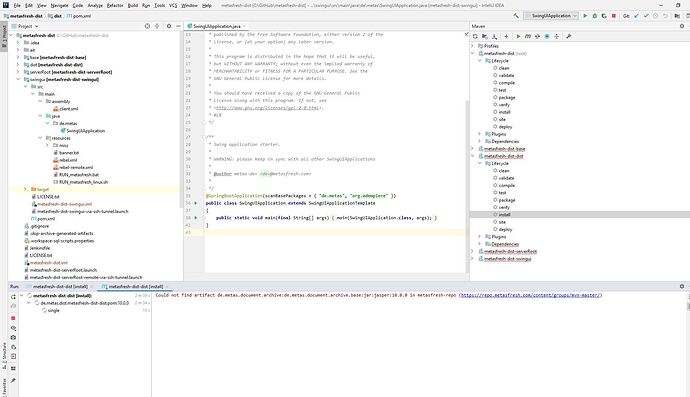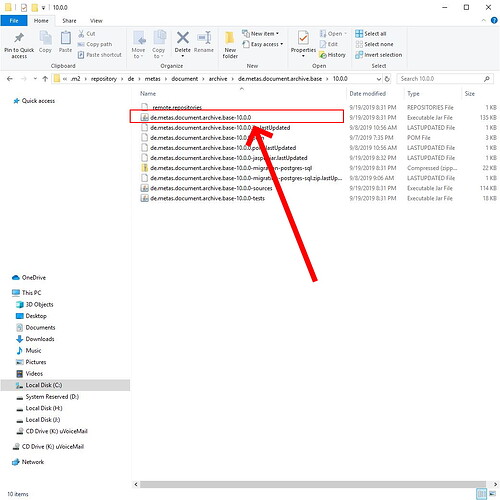When i try to install metasfresh-dist-dist it says:
“Could not find artifact de.metas.document.archive:de.metas.document.archive.base:jar:jasper:10.0.0 in metasfresh-repo (https://repo.metasfresh.com/content/groups/mvn-master/)”
But de.metas.document.archive.base:jar it’s on my repository.
The full name is de.metas.document.archive.base-10.0.0
Hi @nelucristian
full disclosure: i can’t remember the last time i ran metasfresh-dist-dist install locally.
That maven-module’s job is “just” to create tar.gz and stuff like that, which ist done by our jenkins.
Also that jenkins now doesn’t work with version 10.0.0.0, but uses maven’s versions-maven-plugin to edit the pom.xml files and set a version such as 5.122.2-11536+gh2853app, before actually invoking maven.
So, maybe you don’t need to bother with metasfresh-dist-dist after all…at least not if you want to just play with and run metasfresh locally from your IDE, or if you want to develop a contribution.
But back to the concrete problem at hand:
if you have the artifact in your local maven repo, but the maven build didn’t see it: maybe the settings.xml file used in that build points to another directory?
Regards
Tobias
Thank you Tobias! I have just one settings.xml and that is located in the root of maven repo, and it has the content specified on metasfresh website. But anyway, if it’s not important to install metasfresh-dist-dist, then i will just continue with setup.
This is the content of settings.xml:
<?xml version="1.0" encoding="UTF-8"?>
<profiles>
<profile>
<id>env-dev</id>
<properties>
<!--
Go with 10.0.0.0 if you have all metasfresh projects in your workspace anyways
The maven repo does not contain any metasfresh artifact with this version, so m2e will just download various maven-metadata.xml files,
but not the binary artifacts
-->
<metasfresh.version>10.0.0</metasfresh.version>
<!--
Use this version range if you have only a few metasfresh projects in your workspace
*or* if from time to time you need to build individual modules from command line
m2e will download the ones that are missing from the repository, but prefer the ones that are in your workspace
Warning: those ranges can give the m2e plugin even more problems than the fixed version
<metasfresh.version>[1,10.0.0]</metasfresh.version>
-->
</properties>
<repositories>
<repository>
<id>metasfresh-repo</id>
<releases>
<enabled>true</enabled>
<updatePolicy>always</updatePolicy>
<checksumPolicy>warn</checksumPolicy>
</releases>
<url>https://repo.metasfresh.com/content/groups/mvn-master/</url>
</repository>
</repositories>
</profile>
</profiles>
<activeProfiles>
<activeProfile>env-dev</activeProfile>
</activeProfiles>