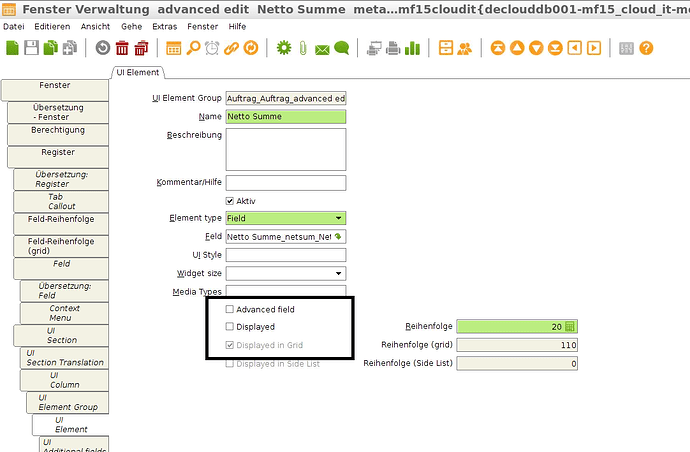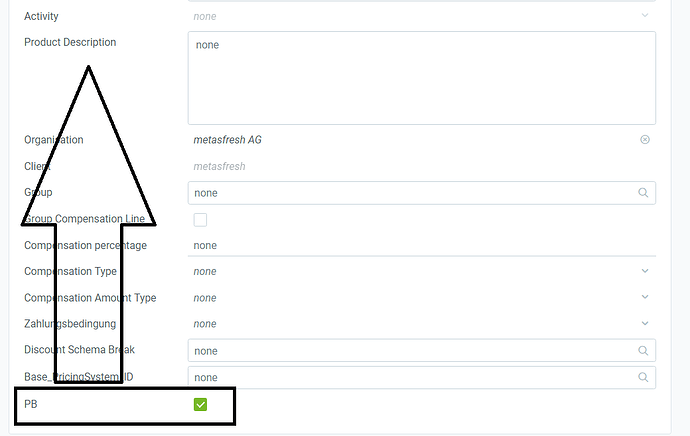Update:
It does not exactly work like described above; displaying fields in grid view and advanced edit is (for the time being at least) mutually exclusive.
- To show net sum in sales order window, grid view, you have to not only add it in UI Grid Elements, but also set Avanced Field and Displayed in UI Element to “N”:
- The “advanced edit” view in the sales orderline includes all UI Elements of its UI Element Group, they don’t have to be set as Advanced field especially.
The product description has a special display logic, though: @IsIndividualDescription@=‘Y’, therefore you also have to add the field for this to the sales orderline in WebUI as well (see pics on how to create a new UI Element in Webui Fenster neue Felder eintragen; you can find it in Field, with column: “IsIndividualDescription_Prod.-Beschr. ändern”). When this field is included and set to “Y”, then the product description gets displayed as well.